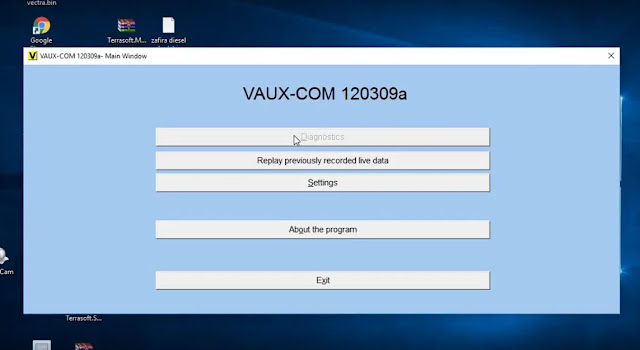Look here:
Opcom firmware 1.95
Opcom firmware 1.70
Opcom firmware 1.65
Opcom is a tool that use opcom software. The last opcom version is 150406 EN and 150506 DE.
Both is ask to upgrade the firmware in tge opcom tool to fw 1.64
So for opcom clones:
- if you are using opcom china clone 08-2010 which is actually opcom 100219a then the tool must have fw1.39 ( no newer )
-if you are using vauxcom 120309a ( w/ or w/o new data base ) you need to use opcom fw v1.45 ( no newer )
Op com diagnostic review:
Opcom review 1:
Although this is a brilliant bit of kit for all Vauxhalls. BE WARNED, this wont work properly for Corsa C as you will get continuous looping (Okay for all other Vauxhalls cars though). Sellers are selling these with a 1.44 or 1.45 Firmware and saying its the latest. Yes that Firmware is the latest but the Software that comes with it has not been updated for that Firmware when its used on the Corsa C. The only way round this is to get the 1.39 Firmware (which is actually the best available) and flash the interface so that its running on 1.39 Firmware. Not for the fainthearted though as doing it wrong will damage the interface. If you have a Corsa C then look for Opcom with 1.39 Firmware. If you have any other car in the Vauxhall range then any of the Firmwares will work perfectly. Its just Firmware 1.44 or 1.45 that will not work as it should with the Corsa C.
Opcom review 2:
This is a great peace of kit, I own 2 vauxhalls, one a 2003 corsa c 1.2 and a 2007 combo van 1.7cdti
I bought this kit to sort out a failed instrument cluster on the wifes corsa c due to the speedo stopped working, at first it didnt connect and kept going onto loop mode but a quick search of the internet told me that the dongle needs to be running 1.39 firmware as mine was on 1.45 which wont work with corsa c and other vauxhalls, so downgraded the firmware and it now connects to all the cars modules, quickly sorted out my instrument cluster problem, a replacement was needed and I programmed it fine with opcom, this alone would of cost at a vauxhall garage, also we only had 1 key for the corsa so had a new key cut at a cobblers and I was able to programe it in with ease....again another steelership rip-off, 15 vs 350
Its amazing software and pretty much on par with the dealership tech 2 system, opcom can programme new key remotes + the key immobiliser transponders, new instrument clusters, ecus, airbags, abs and body control modules, there isnt a lot it cant do.
Recently used it to track down an EGR fault on my combo, the live data and record feature makes it easy to trace problems mine turned out to be sticking by what the figures where showing, I would of been playing parts darts with out this software as I had no fault codes, I cant praise it enough money well spent and saved at the same time....from staying away from the dealership as this is where they make thier money.
Opcom review 3:
The scanner worked fine on my 1997 Omega which other scanners failed to do. It showed me exactly what was wrong and I replaced the part it said and the car now works fine with no fault codes.
I would recommend it for the older Vauxhalls as well as newer ones.
However, This unit does not read the codes on the Frontera 3.2.
Apparently it is regarded as an Isuzu by Op-Com so they did not include the software for it.
Opcom review 4:
I have an old dell laptop running windows vista.
Popped the disk in and installed the software.
Plugged the USB in and the tool into the car and asked for drivers which were also on the disk so clicked to install and within 5 minutes was up and running reading and clearing fault codes from my 2008 Zafira 1.9 cdi (150).
I guess you would not be buying this if you were not inclined to get your hands dirty and fiddle a bit but it was a lot easier to use then I thought.
I would highly recommend. I will never have to pay a mechanic again to clear these pesky codes !!
Opcom review 5:
I have a vectra and I got the opcom had a bit of a problem getting the software onto my laptop but the company helped me all the way and even sent out a new disc incase that was the problem, I run windows 7 on the laptop but instead of using copy as told to do so by the instructions I used copy to folder there you can copy to the hardisc "C" and then download the drivers and it worked a treat
Opcom review 6:
Saved me a bucket load of cash on its first use and ell continue to save me a bucket load f cash each time my Omega puts an orange light on the dash.
Opcom review 7:
Delivered in 24 hrs. Did NOT like the sticky label on the CD. My CD drive instructions say "never play anything with sticky label on" so I had to remove it, which was very difficult and left a layer of sticky glue on the surface. Why didn't you put the label on the CD sleeve? I have wiped most of the glue off now with meths, the laptop CD drive reads it but not the desktop pc, but my desktop drive may be faulty.
Having said that everything worked and NJ Diagnostics very kindly offered me a replacement CD anyway.
It took about 40 mins to transfer CD on to my laptop, maybe because of the glue. I didn't install straight from the CD but copied from CD to laptop desktop ( I mean the desktop of the laptop, after all these years I have just realised the ambiguity). Then I ran the .exe file from the desktop.
There are 5 file/folders plus the read me file.
the .exe file
the drivers folder
the huge video guide
a folder with specific manuals in .pdf, (may be needed)
A small video with install instructions. USE IT!.
First disable your antivirus and firewall.
Copy 5 folders to pc desktop.
The video guides folder is huge, over half a Gb and very blurry. You can do without it, if you can get as far as running the software and talking to the interface then you are clever enough go ahead without this guide.
But DO watch the small video. Go carefully. The drivers file is used by the program during installation but when you load the drivers yourself you will load them from "program files" as explained.
Double click the .exe and follow the short video.
A small cheesy installation window opens up where you choose 32 or 64 bit and your language.
When you get to the end of the installation and have lights on the black interface and have done the software test, close the program, leave "Windows" on, take your laptop with the attached interface to your car, plug in the interface to the socket in the car, (under the flap under the handbrake in my Astra), turn on the ignition, probably no need to start the engine, run the program, select your vehicle the same as you did when you followed the short video, double click on each item for year and model, select the engine type, and the program should now spring in to action and recognise your car.
If you are working on airbags, remember that they are not in the Engine section, you don't need that at all, they are in the "Body" section.
Note the fault codes and clear them. The airbag light doesn't go out immediately, but I looked after a few seconds and it had gone out. I don't know what I did at the time, maybe there is just the delay, or maybe it was because I closed a window. I thought I might have to turn everything off and turn on thre ignition again but I didn't, the light went our while everything was still on.
I am so pleased!
Opcom firmware 1.95 1.70 1.65 1.64 1.59 1.45 1.39 - avoiding garbage:
http://obd2-diag.blogspot.com/2016/01/opcom-fw-v170-165-164-160-159-145-vaux.html
eobdtool official blog:
http://blog.eobdtool.co.uk/opcom-firmware-1-95-review/